Indiana Town of Westville - PAYMENT
The Town of Westville is excited to announce the ability to pay your Utility Bill online!
You can pay your bill online with debit/credit card, one of two ways:
1. Through our PayGov.us portal where you can make your payment from your computer.
2. Through the PayGov mobile app for
iOS "App Store" or Android "Google Play".
The Town of Westville Payment Location Code (PLC) is 37294
The PLC is only needed for the mobile app.
You can also pay your bill with a debit/credit card by calling the Westville Town Hall Office at 219-785-2123.
Make a Payment at PayGov
Important Info
Per Town of Westville Policy, overpayments exceeding $10.00 will be declined. At this time, only utility bill payments will be accepted. Payment for other fees, deposits, etc., must be made in the office. Please feel free to contact the office at 219-785-2123 with any questions.
The processing fee of 3 percent has been waived for payments for Westville utilities of $299.99 or less, by using PayGOV.us.
Payment Instructions:

PayGOV Mobile
Full Feature Mobile Instructions
Account Registration, Saving Payment Location, Saving Payment Information, Setting
Reminders and Future Payments
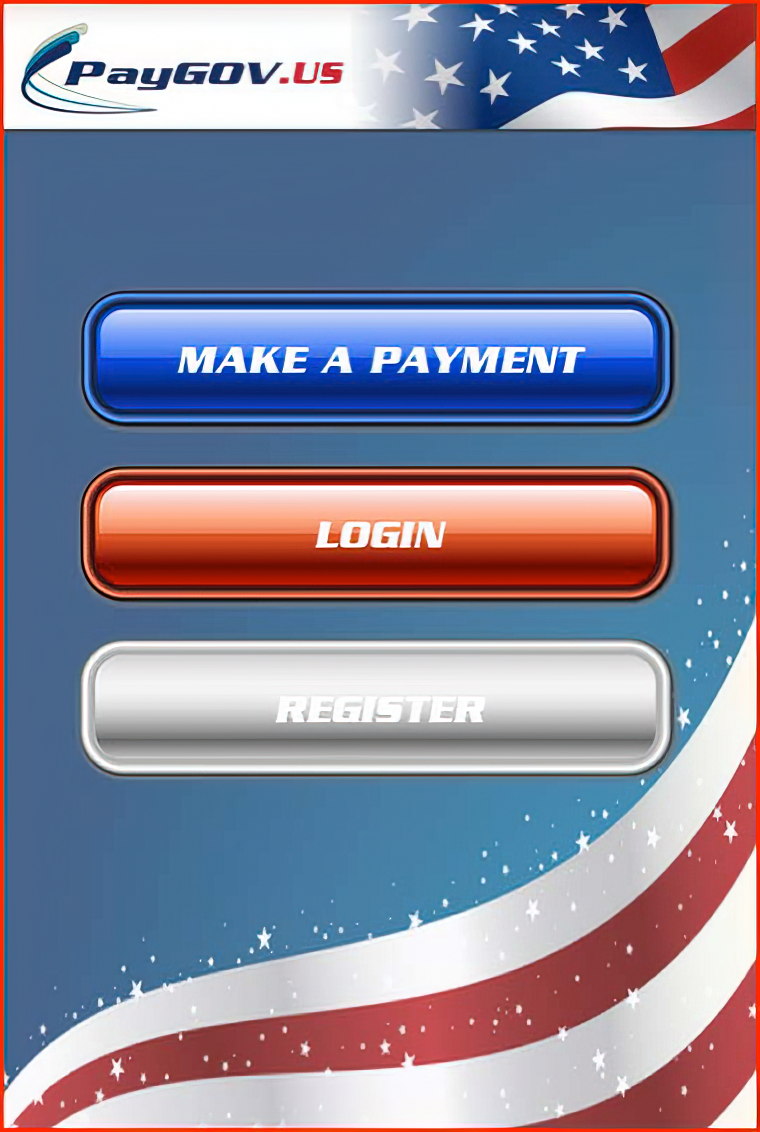
1. Open the App Store from your device. App Store for Apple devices and Google Play for Android devices.
2. Search for "PayGOV Mobile"
3. Download and install the application.
4. Open the application and you will see this screen:
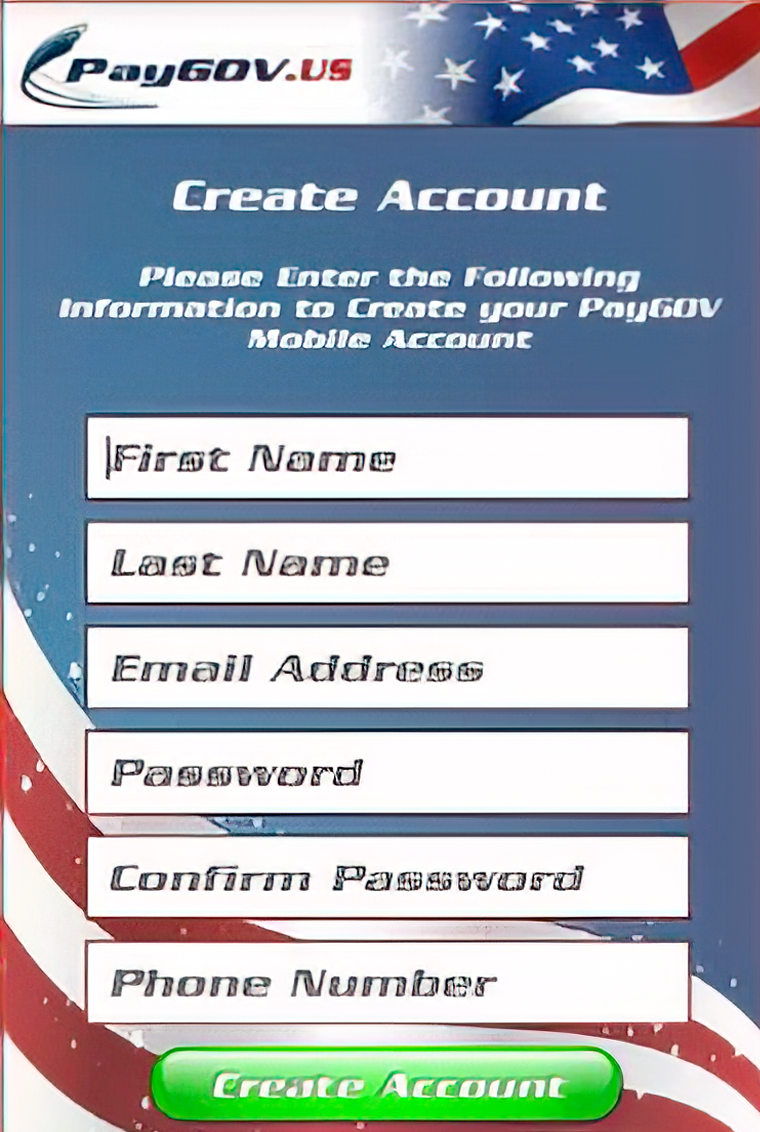
5. Select "Register" and create your PayGOV Mobile Account.
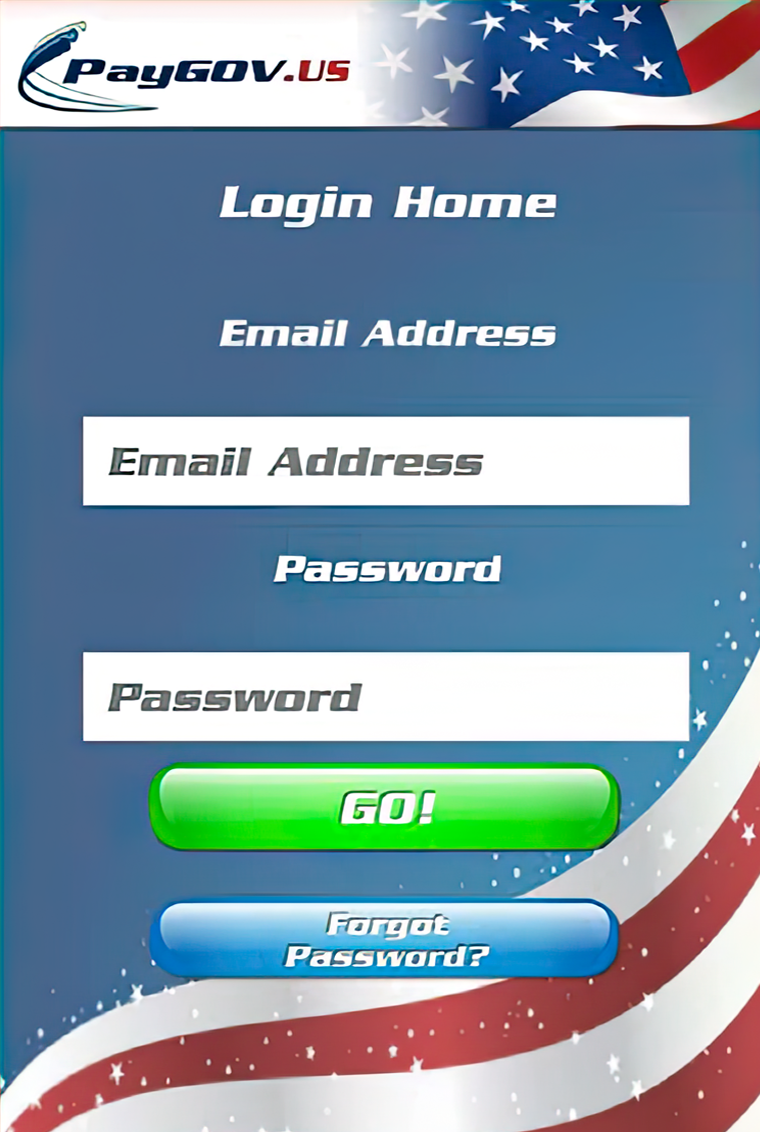
6. Once you've created your account, login with your username (email) and password.
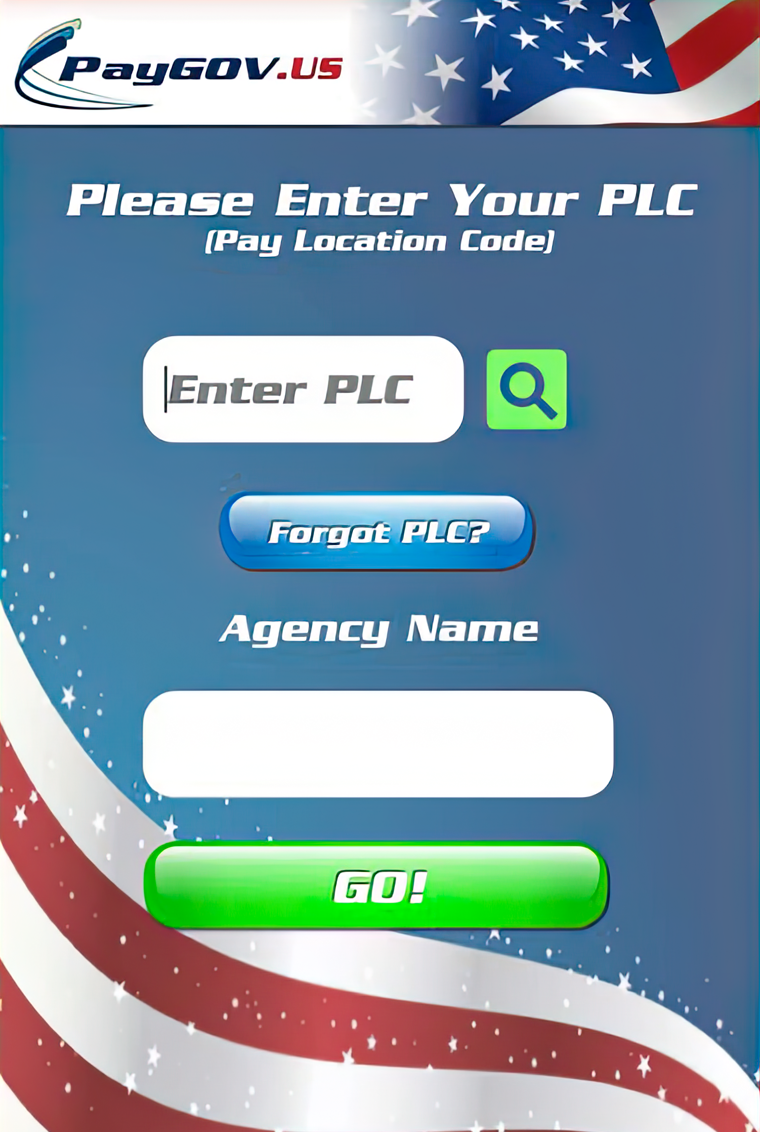
7. Select "Make Payment" and enter the PLC for the agency you're trying to pay. If you don't know your PLC, select "Forgot PLC" to look it up by State and Jurisdiction. Select "GO" when entered.
The Town of Westville Payment Location Code (PLC) is 37294
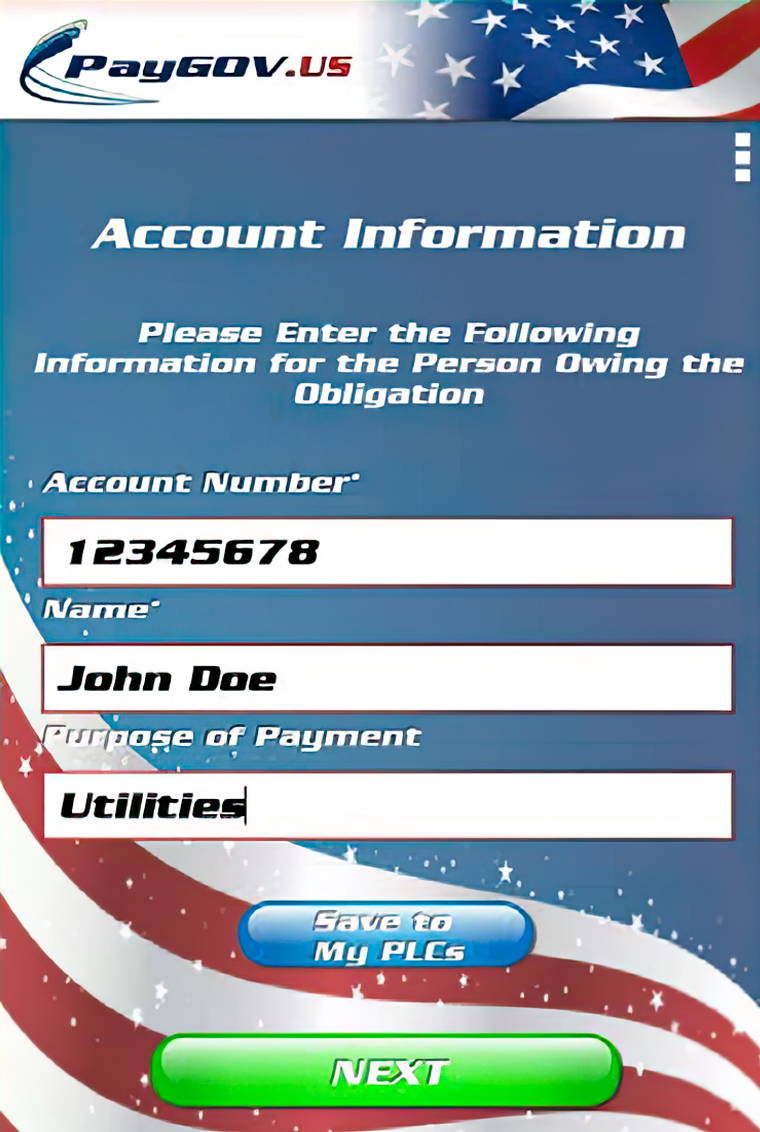
8. Enter your account information for the bill you're paying.
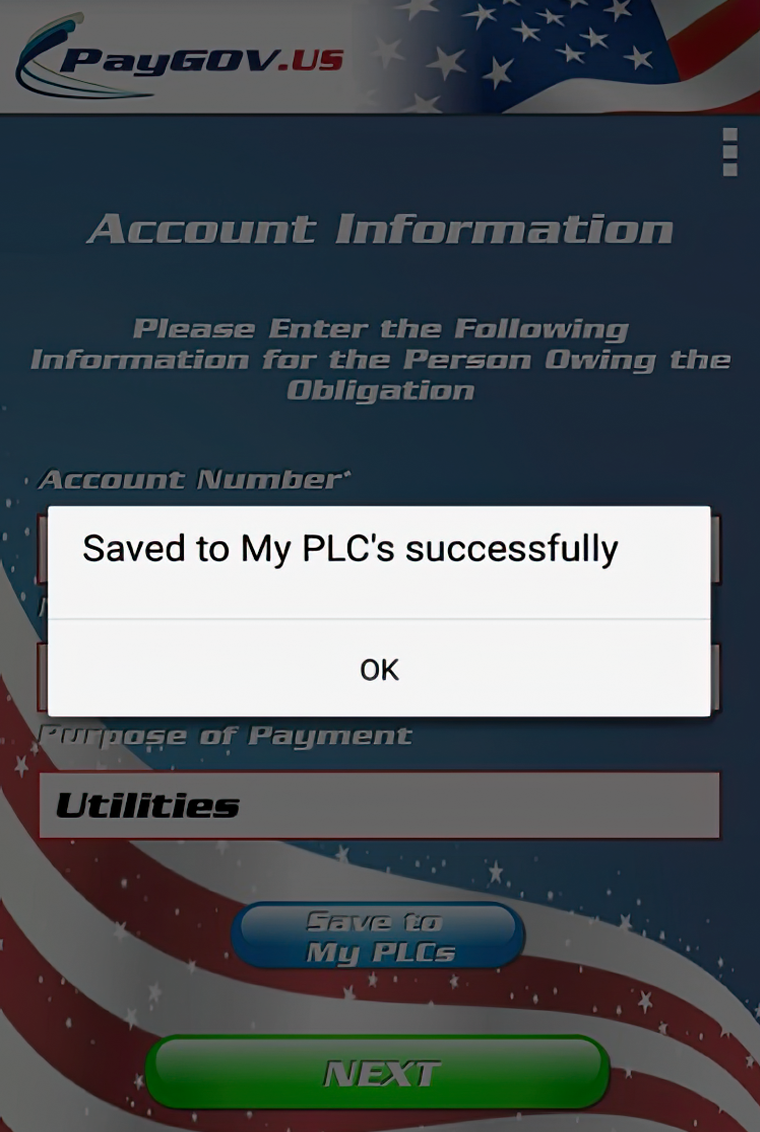
9. If you want to save the Payment Location Code and your account information for future payments, select "Save to My PLCs".
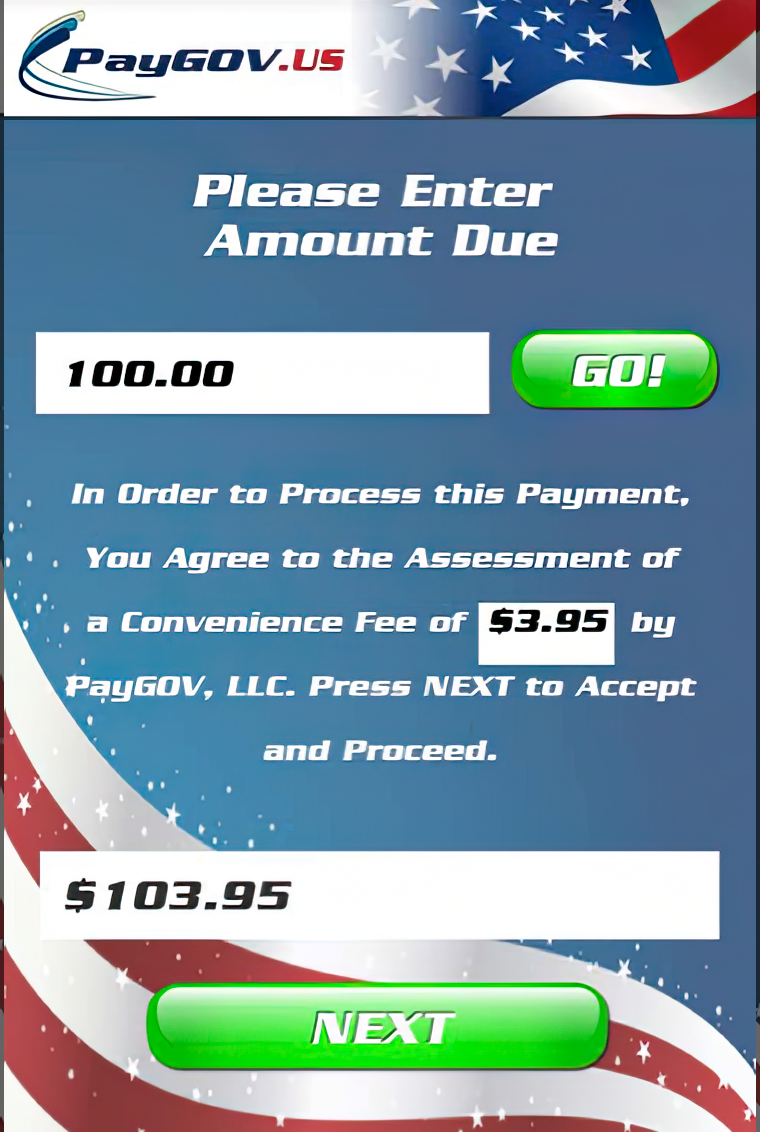
10. Select "OK", enter the payment amount and select "GO". Review the information and select "NEXT"
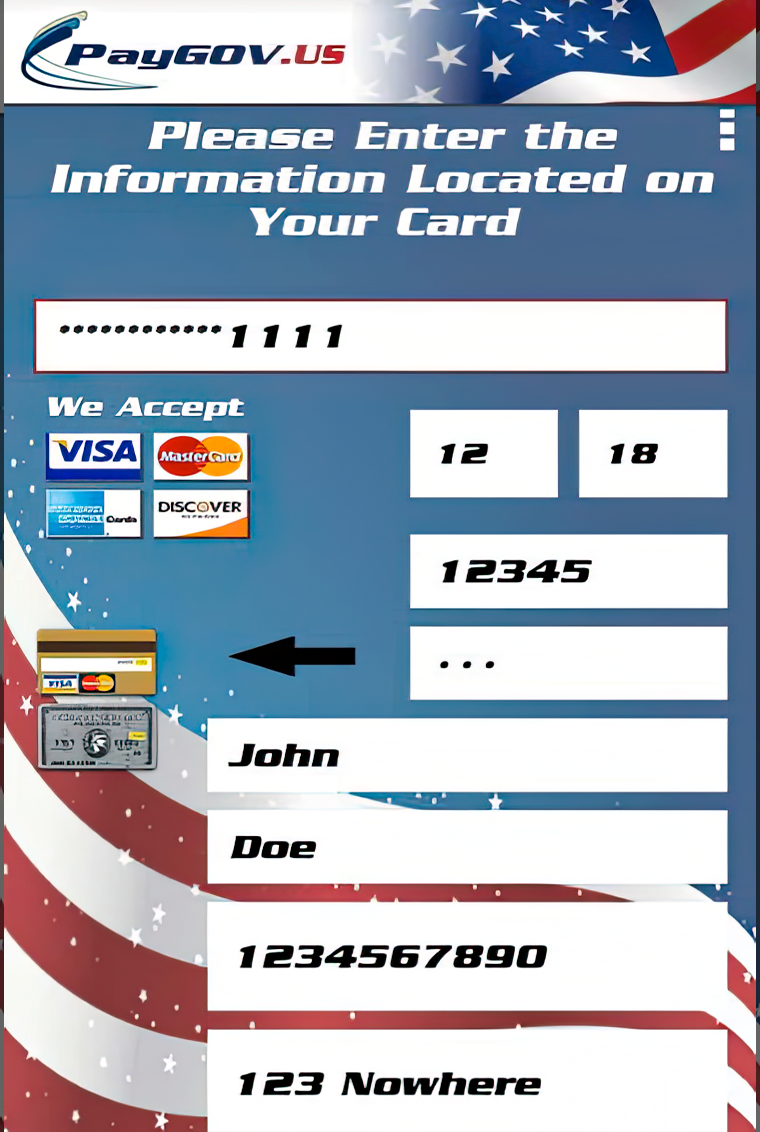
11. Enter your card information.
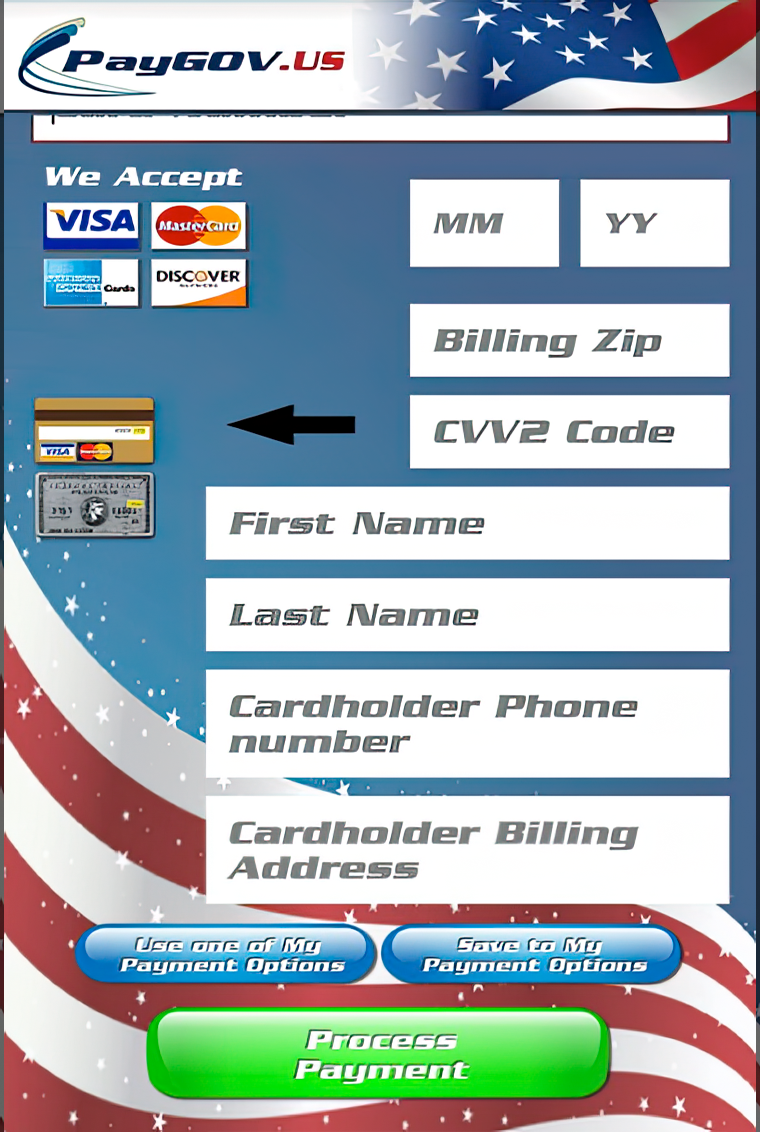
12. Scroll down, from here you can either process the payment, or select "Save to My Payment Options" to store this card information for future use.
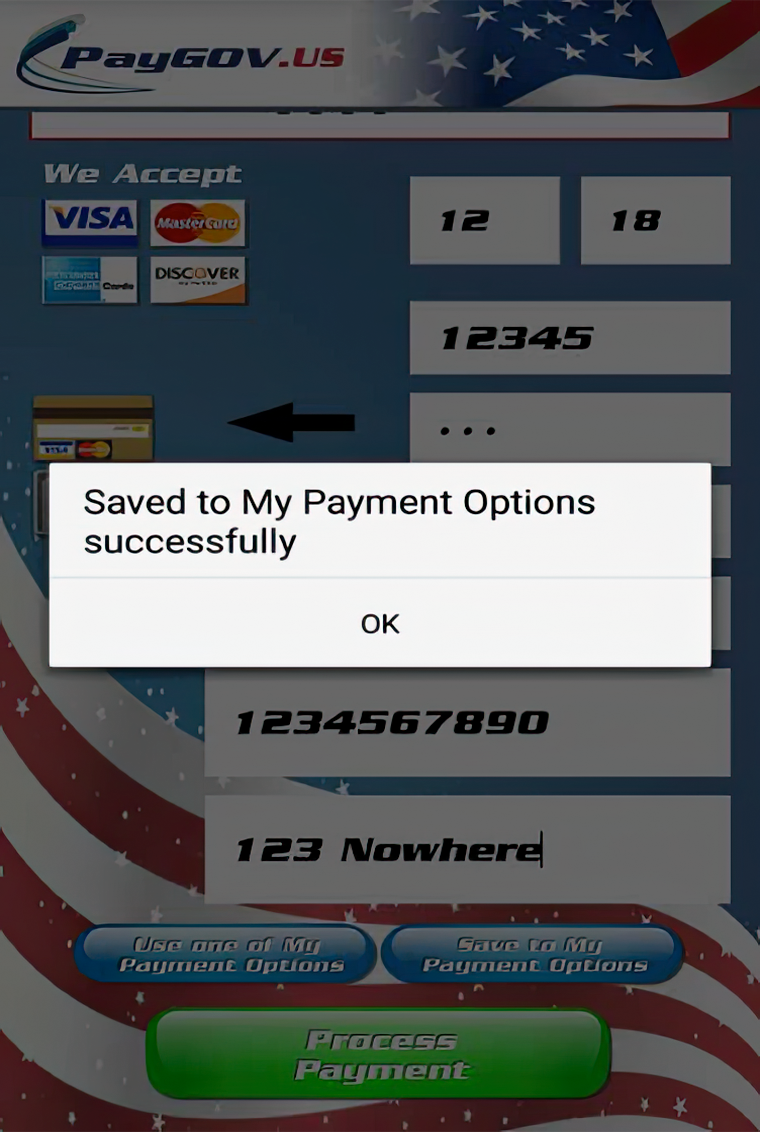
13. After you've saved the payment information, a confirmation will be displayed.
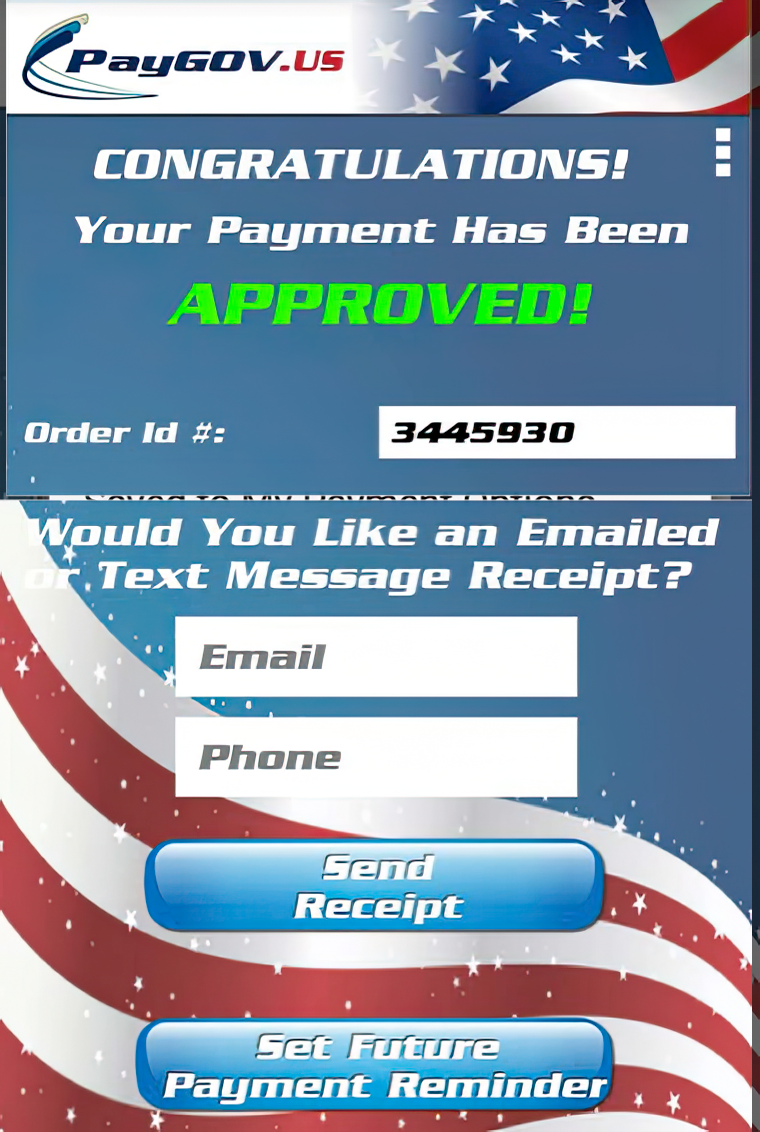
14. Select "OK" and then "Process Payment".
15. If the transaction was approved, you will see the APPROVED response. From here you can scroll down to email/text a receipt and set a reminder for a future payment if desired.
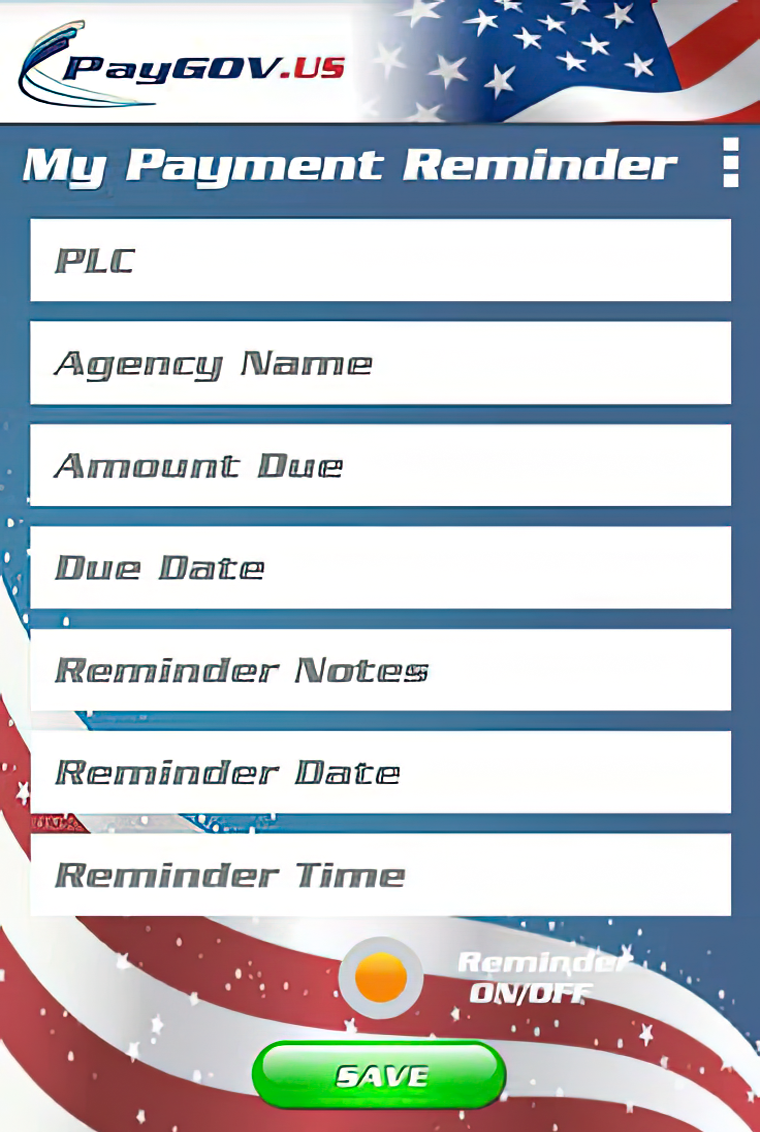
16. Select "Set Future Payment Reminder" to set the reminder details. It will automatically associate the reminder with your "Saved PLC".
17. Once you've input the reminder details, select "SAVE". The reminder will appear as a push notification (you may have to enable app permissions) on the selected date and time.
18. You can access and modify your "My PLCs", "My Payment Options" and "My Payment Reminders" details from the PayGOV Mobile Menu. If on an iOS device, select the Menu button and if on an Android device, select the three square menu icon at the top right of any stage.
The Town of Westville Payment Location Code (PLC) is 37294
Processing a Payment from a Saved PLC.
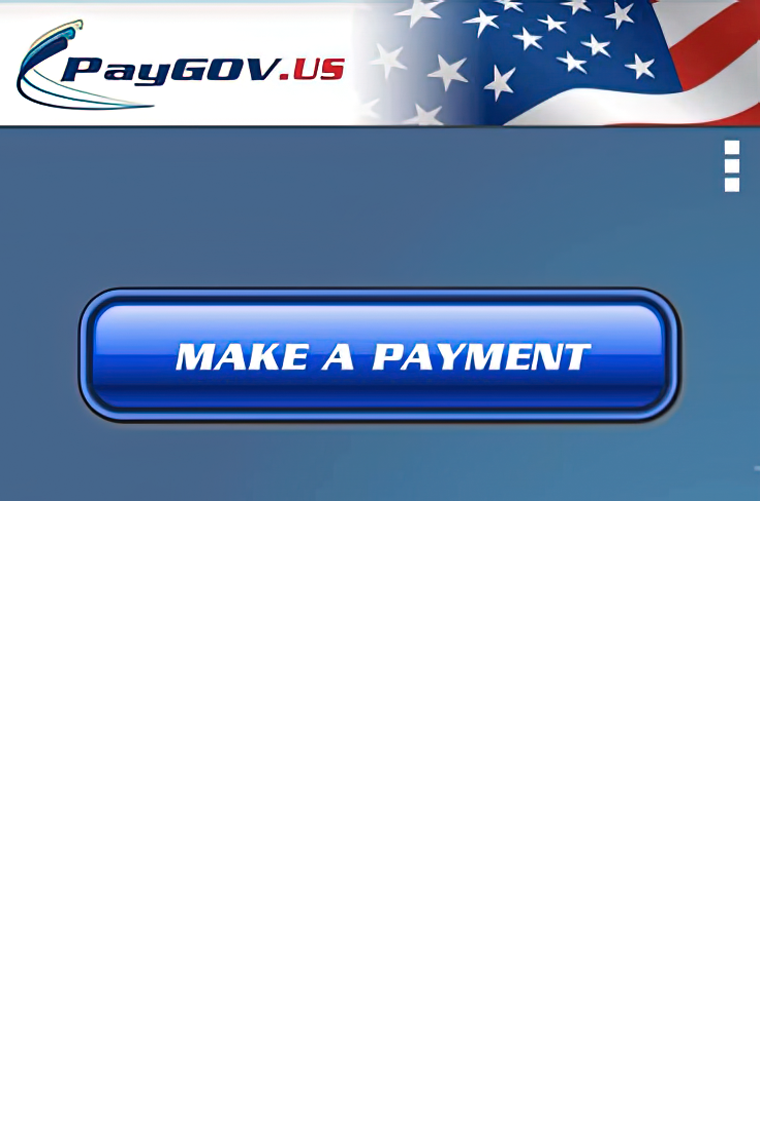
1. Login to your account and select "Make Payment"
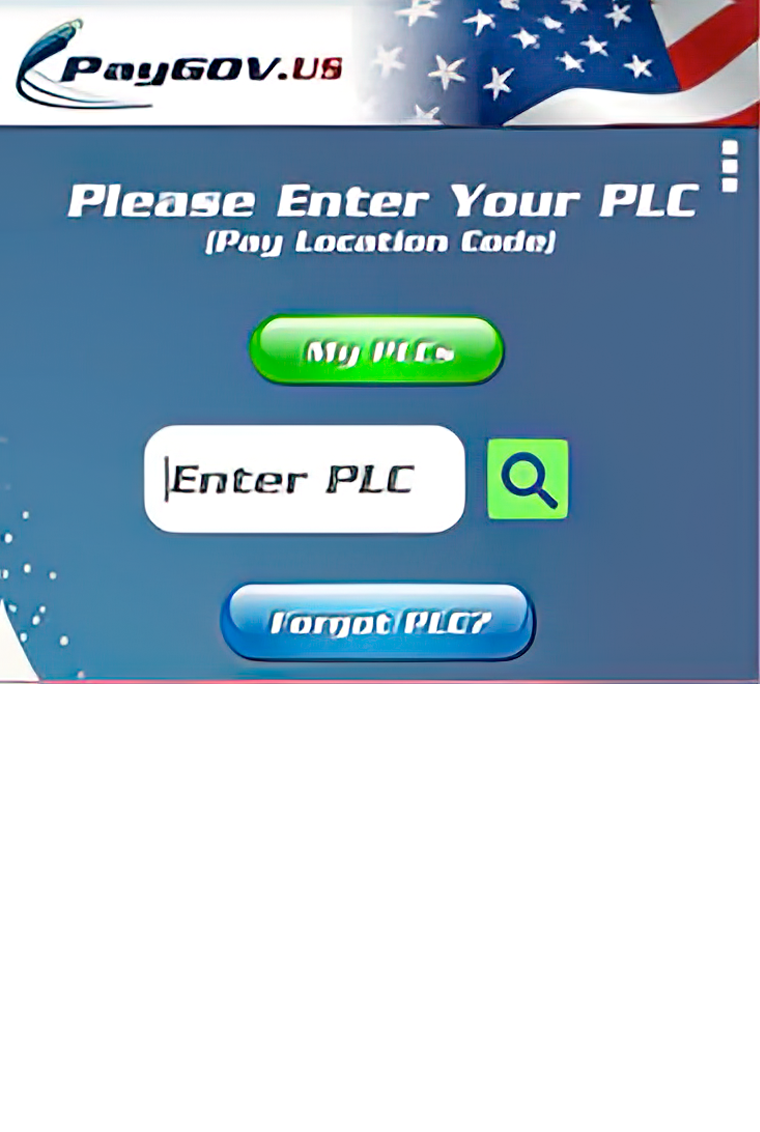
2. Select "My PLCs"
The Town of Westville Payment Location Code (PLC) is 37294
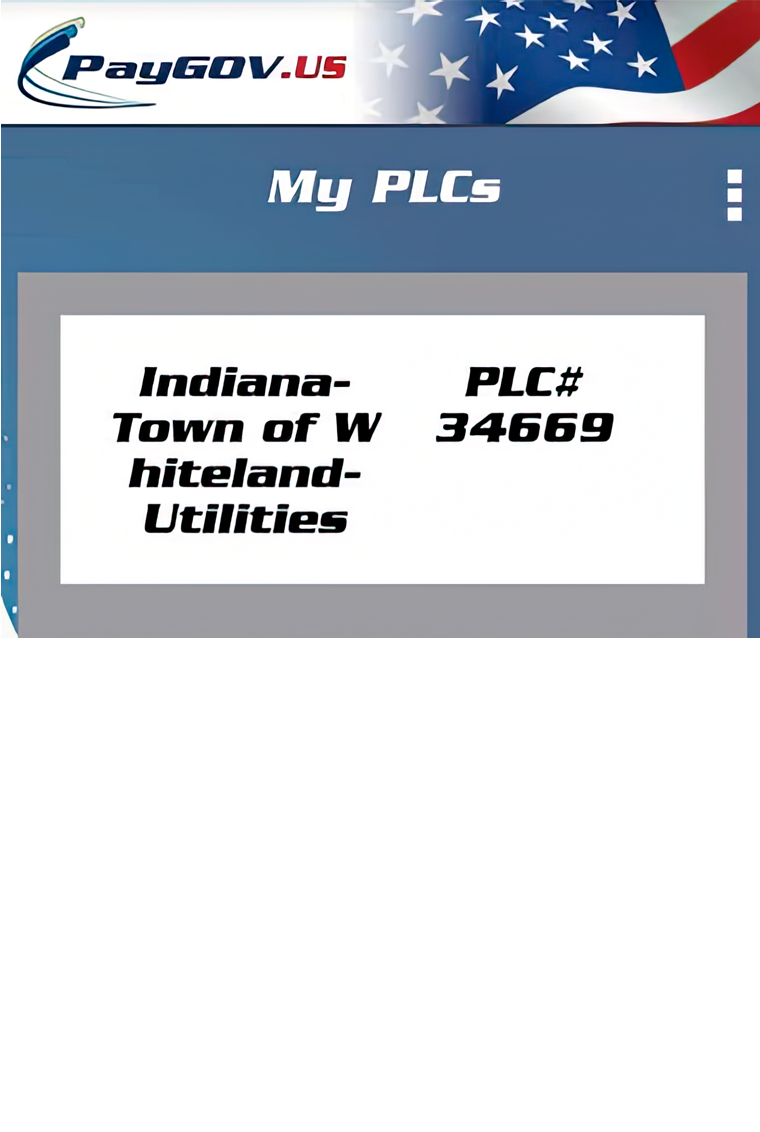
3. Choose your stored PLC from the list, select "Yes" when prompted to continue to make a payment.
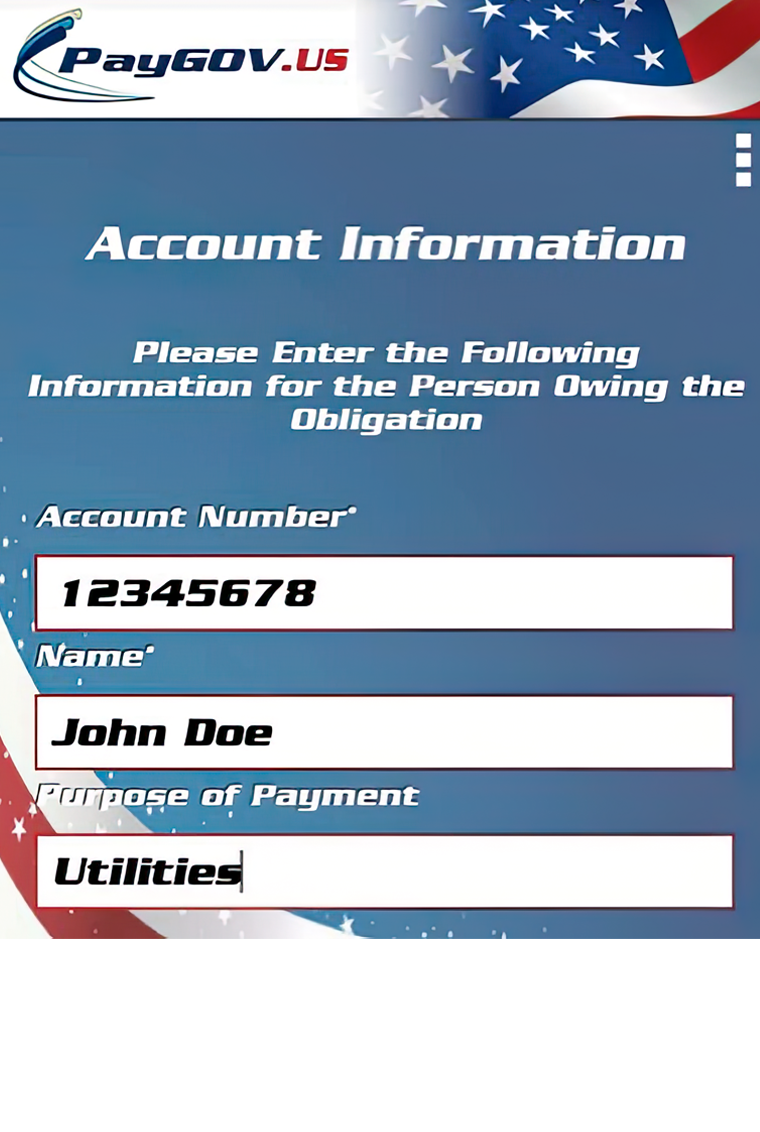
4. Your previously entered account information will be displayed for review. You can edit this information by selecting any field.
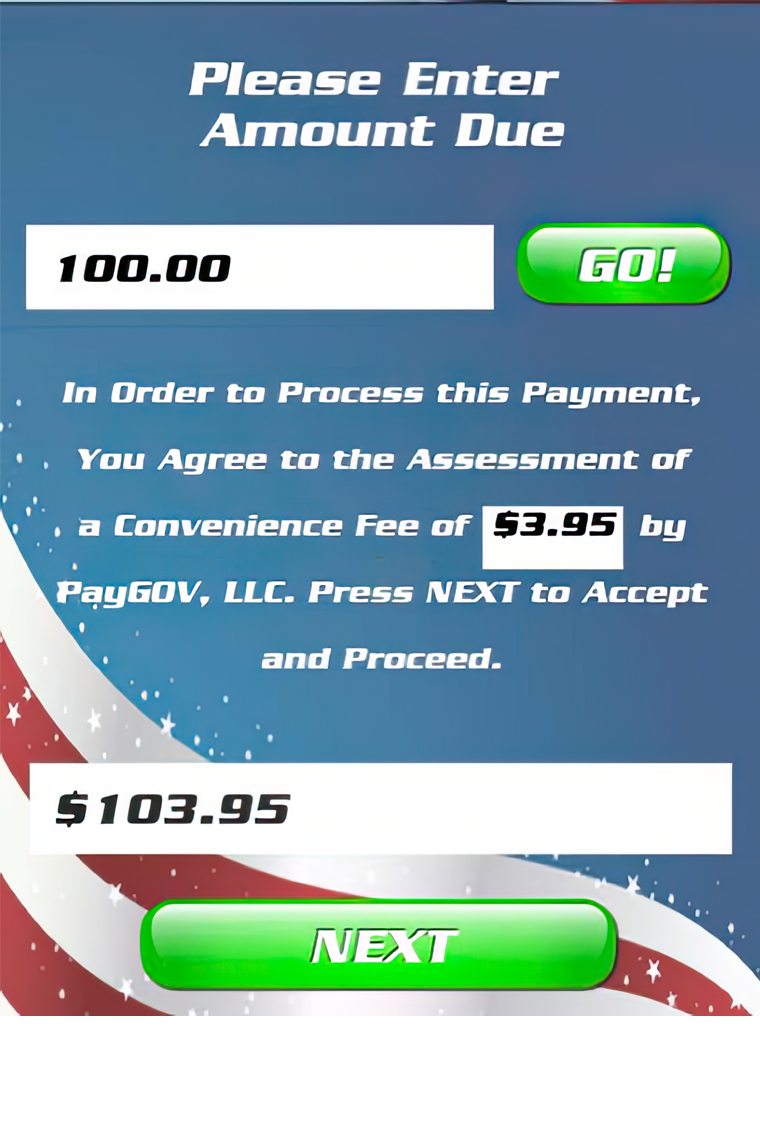
5. Select "Next" to go to the Payment Amount stage.
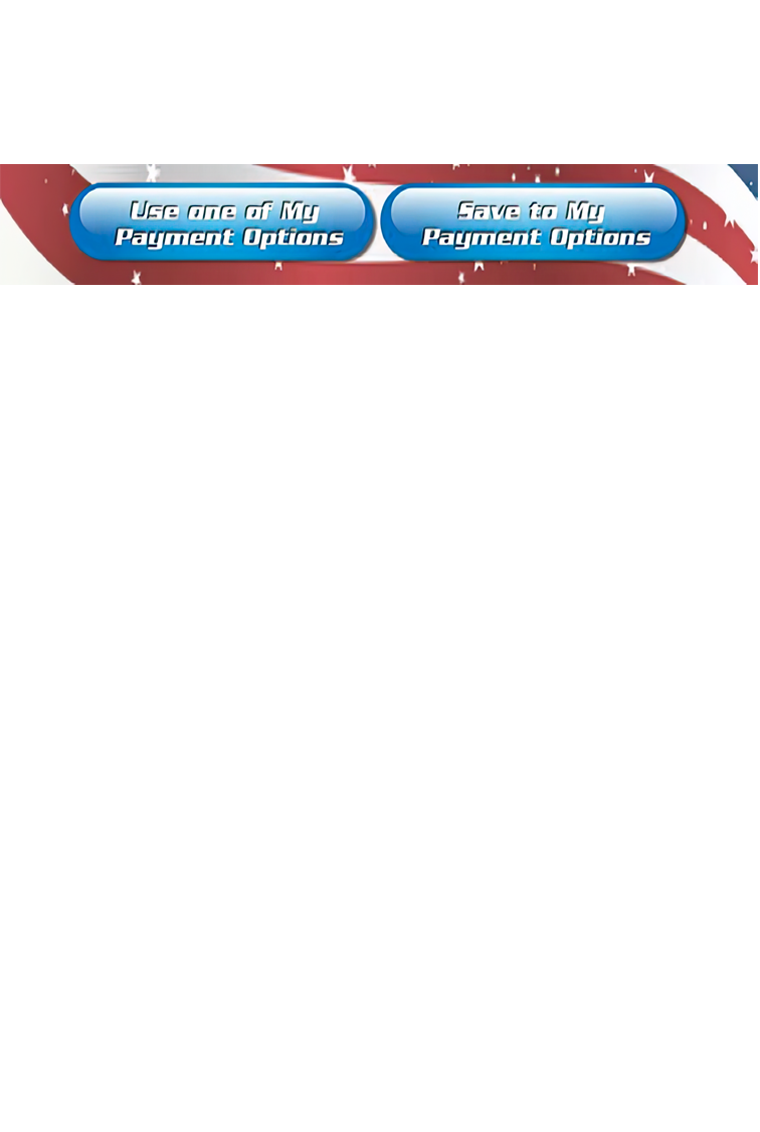
2. Select "My PLCs"
The Town of Westville Payment Location Code (PLC) is 37294
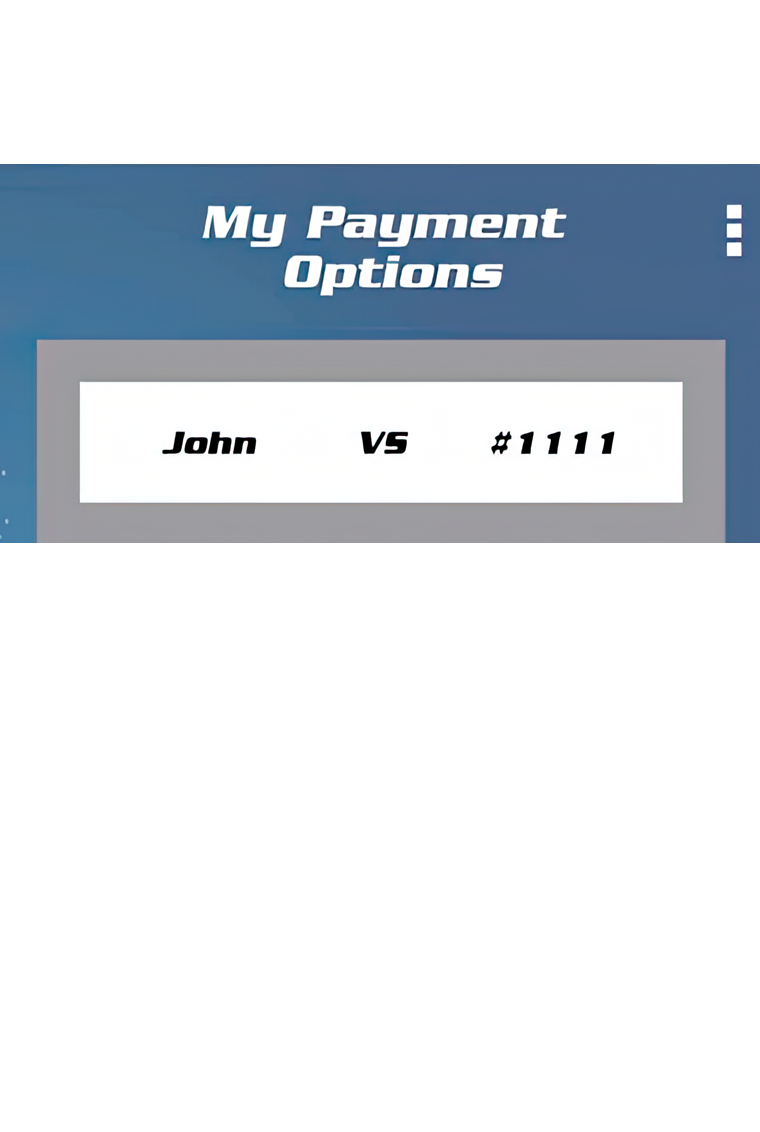
8. Selected the stored card you want to use.
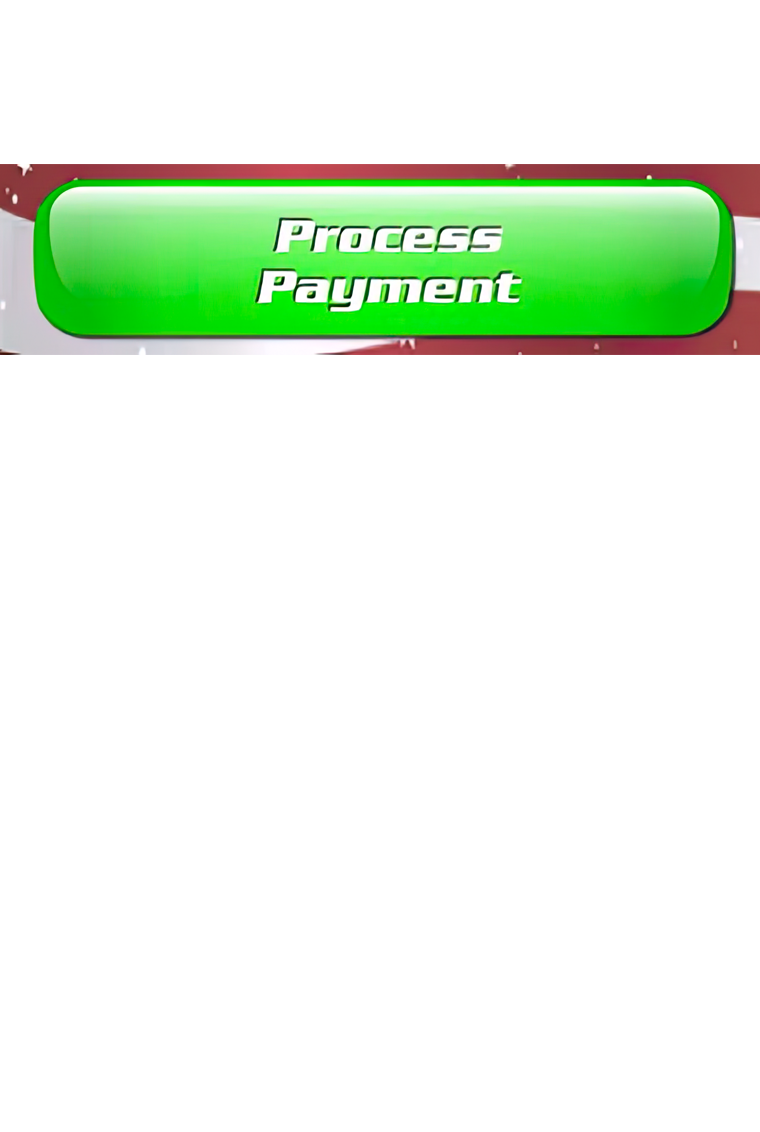
9. Review your information and select "Process Payment".
ALL DONE! THANKS FOR USING PAYGOV MOBILE!
For questions or support with PayGOV Mobile, call (317) 807-4330 or email: mrisley@paygov.us
Office / Mailing Address:
Westville Indiana, TownHall
100 Setser Drive
Westville, Indiana 46391
Phone: (219) 785-2123
Hours:
The Town Hall is open from Monday - Friday
8:00 am - 4:00 pm
Unless otherwise posted.
Visit Holiday Hours for more information.
Copyright © 2024 by Town of Westville, Indiana.
All rights reserved!